What is the internal linking tool?
If you want to rank well, your site structure needs to be impeccable. One way to link your posts and pages together is by creating links between them, also known as internal linking. Hand-picked, relevant links used to offer the best possible way of doing this. Automation would just not give you quality results. Until now.
Internal linking made easy!
- Set up a great structure by connecting related content
- Save time with suggestions that appear when you start typing
- Simple drag and drop relevant links without leaving the editor
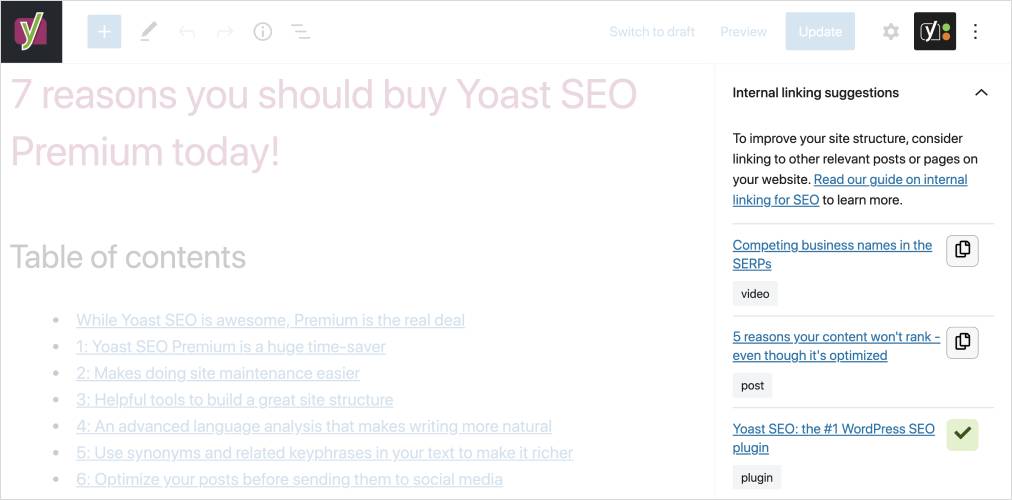
Why do I need internal linking suggestions?
Internal linking is an important ranking factor
Internal linking is important for SEO. Search engines such as Google crawl websites by following internal and external links. So in order to make your content findable, it needs to be linked to. In addition, linking related content within your site serves another goal. It helps Google work out the relationship between your pages, posts, and other content. This gives Google an idea of the structure and hierarchy on your website.
You can even tell search engines what your most important article on a particular topic is. You can do so by linking to this main article from your other articles on the same topic. We call these main articles cornerstone content, and smart internal linking can push these articles up in the search results.
Unlock this feature in Yoast SEO Premium
Get this feature and much more for your WordPress site with the Yoast SEO Premium plugin!
Our tool saves you time by suggesting relevant links
Handpicking relevant links after or while writing used to be the best way to work on your internal linking. But this process of adding links by hand can be tedious and take up quite a bit of your time. And that’s why we wanted to offer you a tool that saves you time and works just as good as handpicking your related content.
With our internal linking suggestion tool, you don’t have to leave the editor to work on your internal linking. This tool suggests related content while you’re writing and you can just copy (or drag) this link into your text right away. Pretty cool, right? Check out if this tool is available in your language.
Our tool knows all your posts and pages by heart
The larger your site becomes, the more difficult it is to remember everything you and your colleagues wrote. The internal linking tool is a great help in picking those articles that fit your new post best. Even if they’re written a while ago or by someone else in your team. This way, it will help you set up a great structure by connecting related content to each other without overlooking articles you might not think of right away.
On top of that – or perhaps in the first place – linking related content simply makes sense to do for your visitor. If they’re interested in a particular topic, chances are that they’d like to read more about the same topic on your site. It will improve the user experience because your audience will easily find the most relevant content to them.
Plus: Yoast SEO gives an overview of your internal links
The internal linking suggestion tool helps you decide which content to link to, but that’s not all! Yoast SEO also shows you how many internal text links you have in your post, and how many internal links there are to a post. You can find this in your overview of posts, pages, or other content. If an important post only gets a few links, you know you’ll have to add links to that post!
How does the internal linking suggestion tool work?
Internal linking helps search engines find your pages and shows them that certain content is related. The internal linking suggestions in Yoast SEO Premium save you time by suggesting relevant blog posts you can link to. Check out how the tool works in this video:
How does the internal linking tool decide what content to suggest?
Internal linking makes use of the Insights tool in Yoast SEO. Insights collects the most prominent words in the blog post you are writing. The new linking tool uses this data to find the best fitting posts, while you are writing. On the right-hand side of your editor, you’ll find a box with a whole slew of links. The list is organized; the link at the top has fitted best with your new post. It also shows you when you’re already linking to a page or post by showing a green check next to these links:
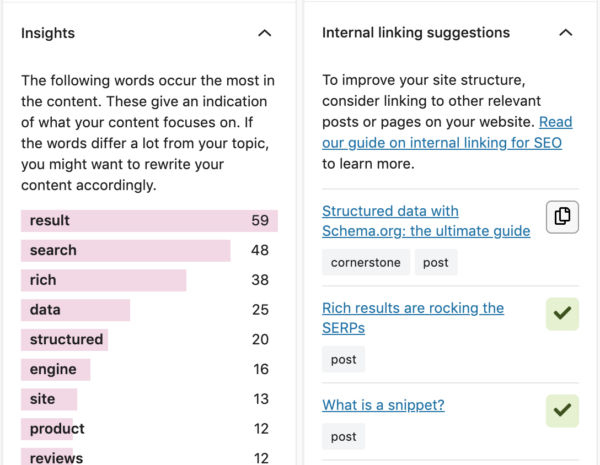
A related post appears in the Yoast internal linking metabox when the two posts have overlapping prominent words. To find overlapping prominent words, we compare the top 20 prominent words in the current post to every other post on your site. The more overlapping prominent words a post has with the current post, the higher its position will be in the internal linking list.
The plugin scans a post for relevant one to five word combinations while removing common or frequently used words and word combinations. We rank the completed list based on an internal score assessment and save a maximum of 100 words and word combinations. However, we only show the top 5 prominent words in the Insights metabox.
Did you know?
The internal linking suggestion tool in Yoast SEO Premium makes use of the Insights tool, which collects the most prominent words in your blog posts. This way, the suggestion tool is able to find the best fitting posts, while you’re writing your current post!
Frequently asked questions
No! You can add the relevant links Yoast SEO finds for you without ever having to leave the editor.
When writing new content, it can be quite hard to remember all the relevant and related content that could be used to link to internally. That’s what this tool does for you!
Unlock this feature in Yoast SEO Premium
Get this feature and much more for your WordPress site with the Yoast SEO Premium plugin!
Let Yoast SEO help you win the search rankings
Discover all the features of the Yoast SEO for WordPress plugin.

