What does the CSV import in Yoast SEO Premium do?
When maintaining your site, you are bound to delete or move pages. Yoast SEO Premium gives you the opportunity to create redirects for the deleted pages, get them ready in a CSV file and import them with ease. In addition, the plugin also lets you add your redirects by copying it from an htaccess file and pasting it in the import feature of Yoast SEO.
Maintain your site effortlessly and efficiently
- Automatically import redirects from a CSV file
- Make large-scale URL edits on your site easy
- Very helpful for site migrations
- Import redirects from htaccess
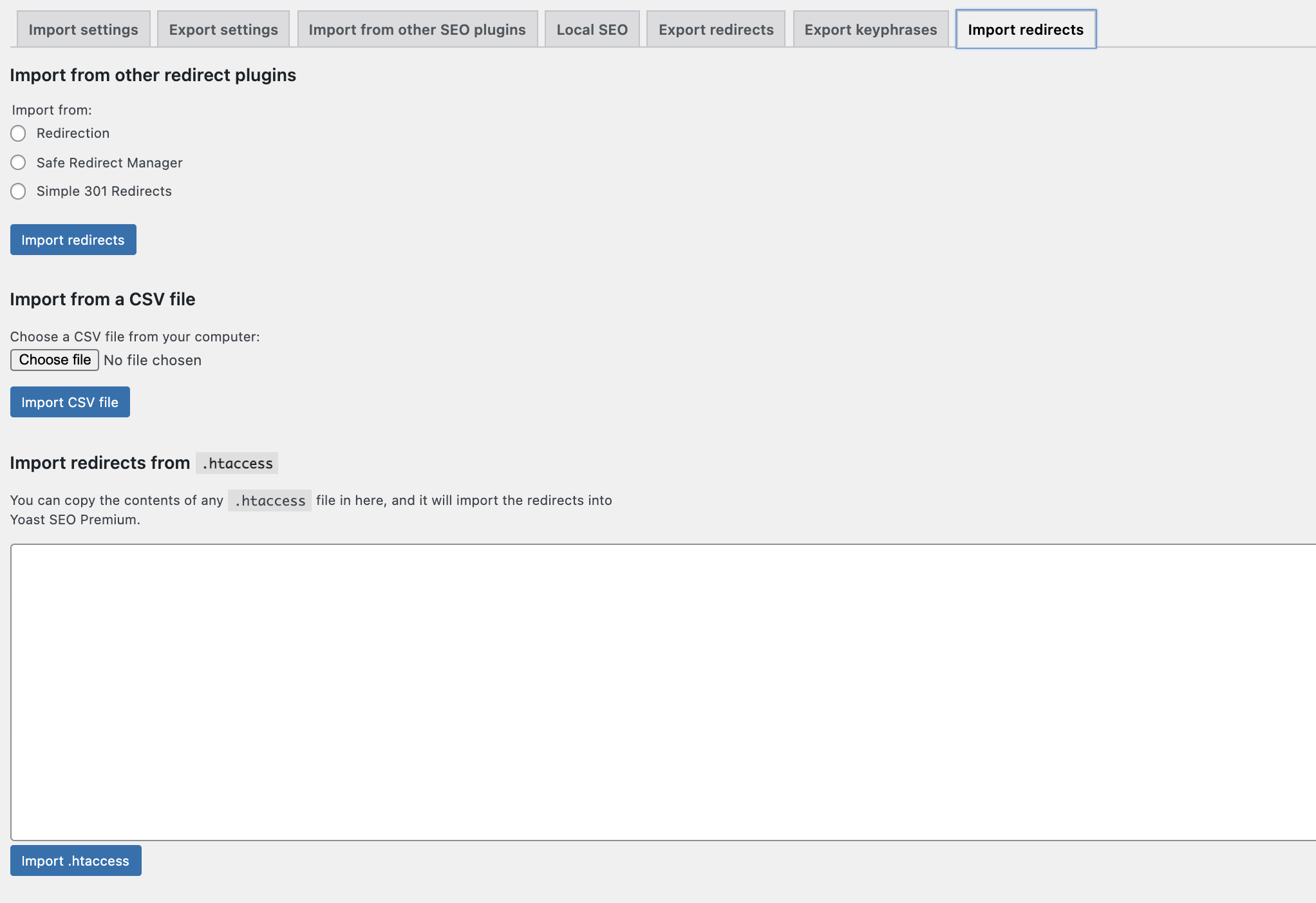
Unlock this feature in Yoast SEO Premium
Unlock the CSV import feature and much more for your WordPress site with the Yoast SEO Premium plugin!
Why do I need the CSV import feature in Yoast SEO?
There are a lot of reasons why you’d want to use the CSV import feature in Yoast SEO. It is especially useful when you are working on large-scale projects — not single URLs you want to redirect. But if you are planning a site move, improving your site structure by moving your taxonomies around, or you’ve built a brand-new site and need all the URLs to properly move to that new template — you need the CSV import feature for redirects. Of course, this is just the tip of the iceberg of what you can do with this feature.
Redirects help the URLs on your site stay fresh
Making redirects is a daily job for many site managers. We’ve built the redirect manager to help you do this job well — and do it fast. The CSV import feature is an additional way of getting your redirects in the redirect manager, which makes working with redirects easier and more flexible. You can now make the redirects away from your site and plan a site move, for instance. When the moment is ready, simply upload the file and the redirect manager will take care of the rest.
CSV import of redirects in Yoast SEO help you scale up
The redirect manager itself handles multiple URLs perfectly well, but for large scale projects, you might need a specialized tool. The CSV import of redirects in Yoast SEO helps you get all those URLs ready when the big day of that site move is coming.
CSV template file for importing redirects in Yoast SEO
To help you get started with your redirect file, we’ve made a CSV template file. Be sure to copy this and fill it accordingly as this will lead to the best result. Be sure to follow the guidelines to make sure the CSV can be imported without issue. In the file, you can mark your redirects as 301, 302, 307, 410, and 451.
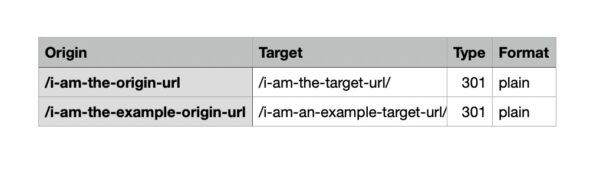
Mix plain redirects and regex redirects
The CSV redirect import feature of Yoast SEO Premium works with both plain redirects and regex redirects. Regex is flexible and powerful, but complex to set up. If you work with regex redirects, you’ll be glad to know that you can import these via a CSV. Keep in mind that bad regex redirect can — and will — take your site down, so be careful.
Import from htaccess also available
Besides the CSV import of redirects feature, Yoast SEO also lets you import your redirect from an htaccess file. If you have a set of redirects working on another site and you want to move that over to your current site, you can simply copy and paste this from one htaccess file to another.
Unlock this feature in Yoast SEO Premium
Unlock the CSV import feature and much more for your WordPress site with the Yoast SEO Premium plugin!
Let Yoast SEO help you win the search rankings
Discover all the features of the Yoast SEO for WordPress plugin.

