Turn your pages into rich results
Structured data
Automatically generate rich, meaningful schema markup for your content. Help search engines understand your site better, win rich results, and maintain control of how your content is described.
Included in Yoast SEO, Yoast SEO Premium, Yoast WooCommerce SEO, Yoast SEO for Shopify and Yoast SEO AI+
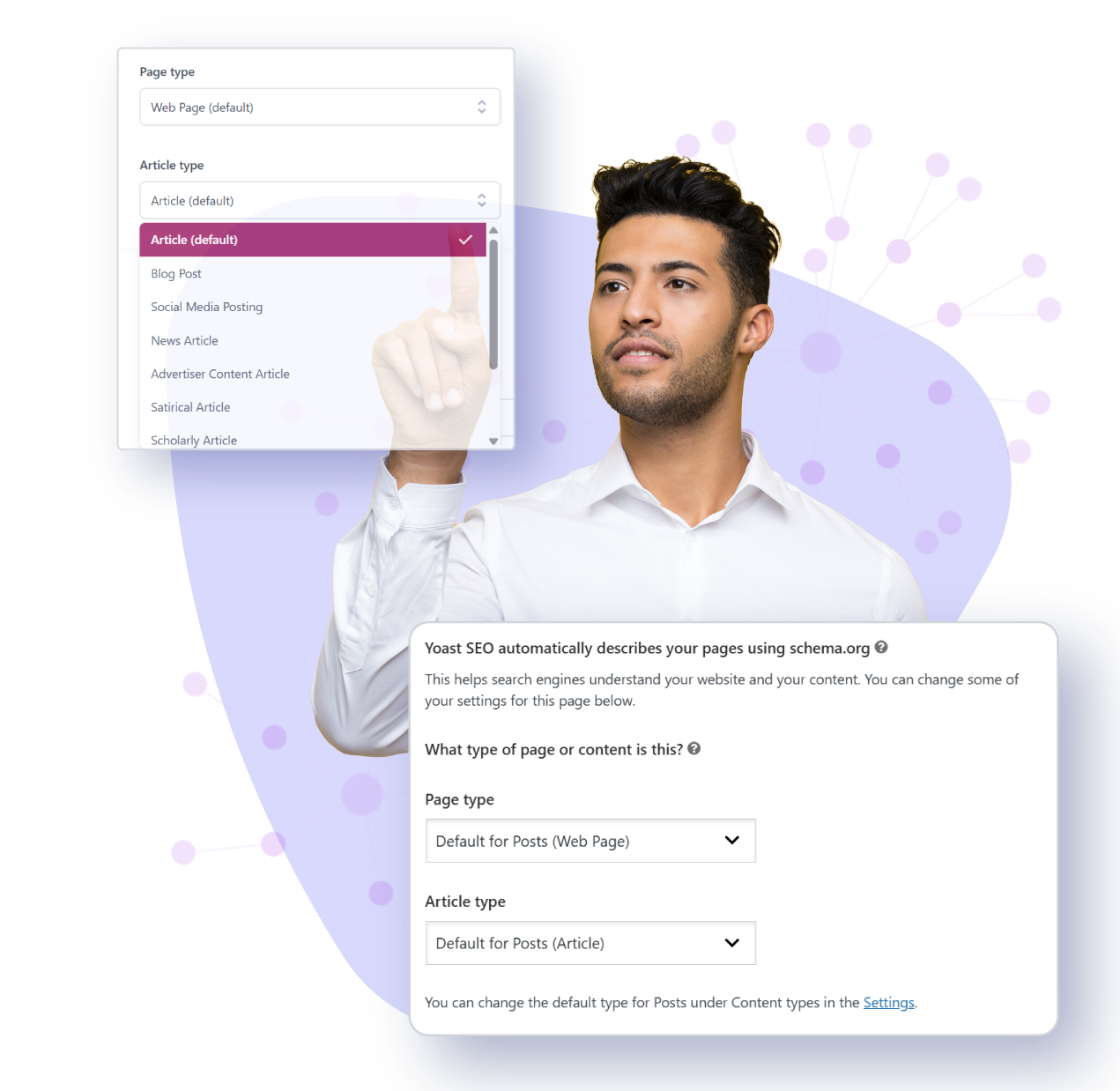
50+ Schema types
Built-in flexibility
Unified graph
Fully connected
Schema API
Designed for clarity
No code
No code needed
Why structured data matters
Structured data helps search engines and AI systems understand your site, what it’s about, who it belongs to, and how everything connects. Yoast SEO adds this data automatically. That means your content, products, and pages are described in a clear, consistent way that search engines can interpret. When your structured data is connected and valid, your site has a better chance of showing rich results.
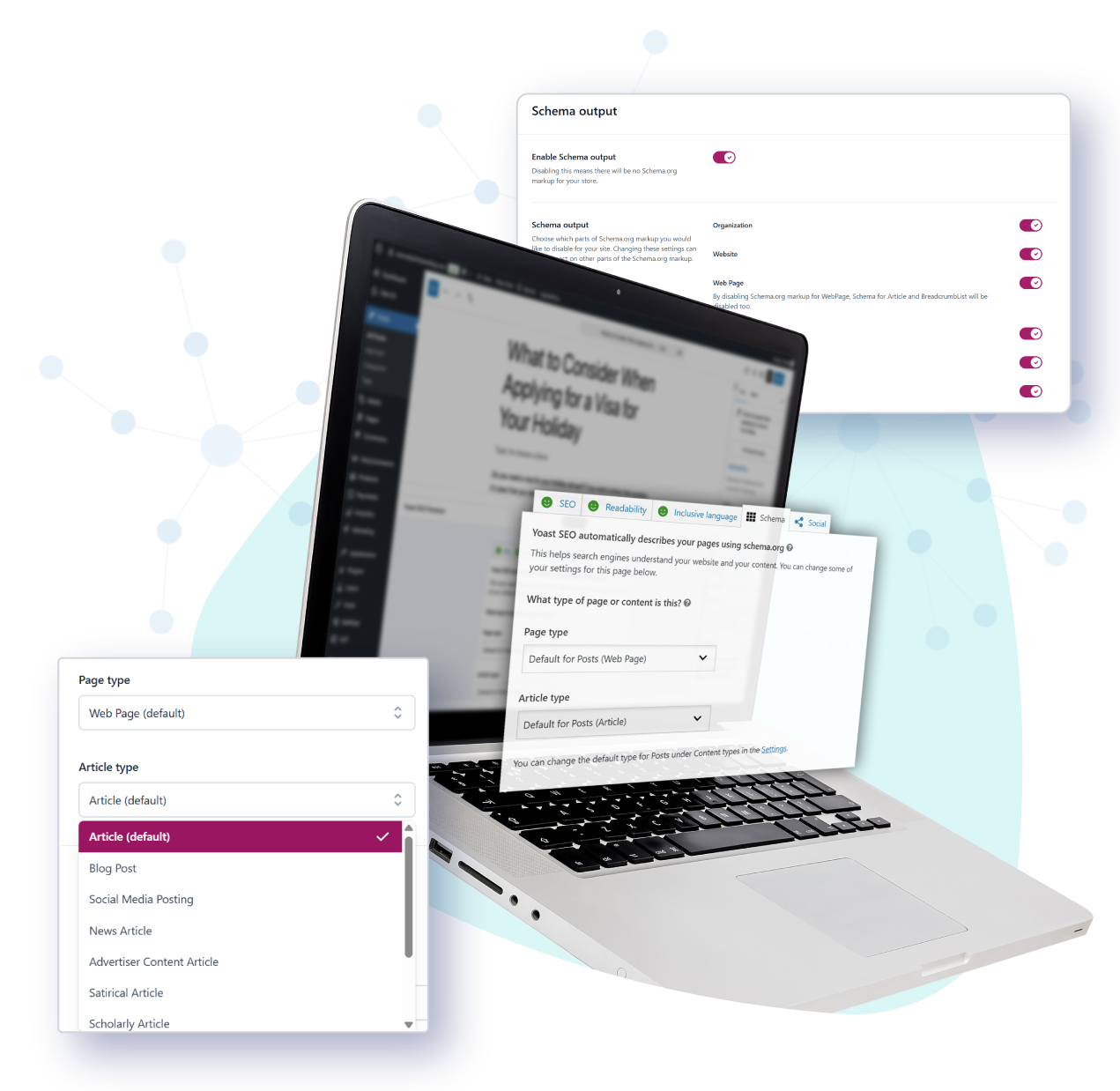
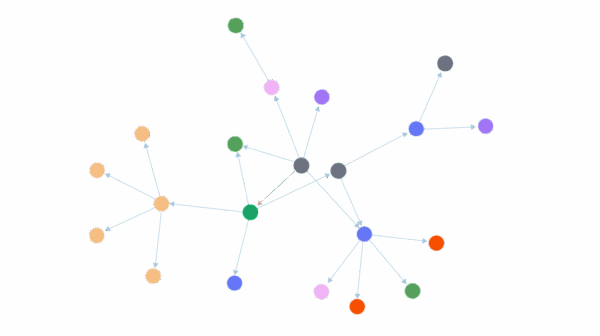
Unified structured data
Yoast SEO builds a single, connected schema graph for your site. It describes your content, organization, and relationships in a format search engines understand. This unified approach keeps your structured data clean, consistent, and easy to maintain, even on large sites.
Because everything is linked together, search engines get a clear picture of how your pages relate, which improves how accurately they interpret your content. The graph also scales effortlessly as you add new products or posts. Yoast automatically places them in the right spot with the right connections. And if you ever need to adjust something, the framework updates the graph without breaking anything else.
Structured data built for your content
Blogs
Blogs benefit from automatic Article and Author schema, helping search engines understand who wrote the content and what it’s about. This gives your posts a stronger foundation for visibility in search results.
Local businesses
Local business sites get structured data for your organization details, address, and contact information. This helps search engines display accurate business info in local results and map features.
Video content
Sites built around video can take advantage of VideoObject schema, making it easier for search engines to index your videos and surface them in dedicated video results.
Online shops
Ecommerce sites gain product-focused schema such as Product, Review, and Breadcrumbs. This helps search engines present your items more clearly, improving the chances of rich product results.
News & publishing
News and editorial sites get schema like Article and NewsArticle, helping search engines recognize time-sensitive or journalistic content and potentially display it in news-specific search features.
Resource & knowledge sites
Informational and instructional sites can use FAQ and How-to blocks, each outputting structured data automatically. This makes step-by-step guides and common questions easier for search engines to understand and feature.
The Yoast SEO graph
Automatic generation
Get accurate structured data without lifting a finger. It works quietly in the background, so you can focus on your content while Yoast SEO handles the technical details.
Minimal configuration
The technical setup is handled behind the scenes, creating and connecting the right schema automatically. There’s no need to tweak settings, write code, or manage updates.
Built for scale
Your structured data stays clean, consistent, and ready to grow with your site. Yoast SEO creates a unified schema framework that connects everything in a reliable, unique way.
Schema overview across Yoast products
| Schema Object | Yoast SEO | Yoast SEO Premium | Yoast WooCommerce SEO | Yoast SEO for Shopify |
| Organization | ✓ | ✓ | ✓ | ✓ |
| Person | ✓ | ✓ | ✓ | – |
| WebSite | ✓ | ✓ | ✓ | ✓ |
| WebPage | ✓ | ✓ | ✓ | ✓ |
| Article | ✓ | ✓ | ✓ | ✓ |
| BlogPosting | ✓ | ✓ | ✓ | ✓ |
| FAQPage | ✓ | ✓ | ✓ | – |
| Question | ✓ | ✓ | ✓ | – |
| HowTo | ✓ | ✓ | ✓ | – |
| HowToStep | ✓ | ✓ | ✓ | – |
| Breadcrumb | ✓ | ✓ | ✓ | ✓ |
| SearchAction | ✓ | ✓ | ✓ | ✓ |
| ImageObject | ✓ | ✓ | ✓ | ✓ |
| CreativeWork | ✓ | ✓ | ✓ | – |
| ProfilePage | ✓ | ✓ | ✓ | – |
| CollectionPage | ✓ | ✓ | ✓ | ✓ |
| VideoObject | – | ✓ | ✓ | – |
| LocalBusiness | – | ✓ | ✓ | – |
| NewsArticle | – | ✓ | ✓ | – |
| Q&A | ✓ | ✓ | ✓ | – |
| Image metadata | ✓ | ✓ | ✓ | ✓ |
| publishingPrinciples (Policy property) | – | ✓ | ✓ | – |
| correctionsPolicy (Policy property) | – | ✓ | ✓ | – |
| ethicsPolicy (Policy property) | – | ✓ | ✓ | – |
| ownershipFundingInfo (Policy property) | – | ✓ | ✓ | – |
| legalName (Organization detail) | – | ✓ | ✓ | – |
| foundingDate (Organization detail) | – | ✓ | ✓ | – |
| vatID (Organization identifier) | – | ✓ | ✓ | – |
| taxID (Organization identifier) | – | ✓ | ✓ | – |
| telephone (Organization detail) | – | ✓ | ✓ | – |
| email (Organization detail) | – | ✓ | ✓ | – |
| VideoObject (Direct type) | – | ✓ | ✓ | – |
| ListItem | ✓ | ✓ | ✓ | – |
| Product snippet | – | via Integration | ✓ | ✓ |
| Review | – | via Integration | ✓ | ✓ |
| ItemPage | – | – | ✓ | ✓ |
| Offer | – | – | ✓ | ✓ |
| AggregateRating | – | – | ✓ | ✓ |
| ProductGroup structured data | – | – | ✓ | ✓ |
| Product.brand Schema | – | – | ✓ | ✓ |
| hasMerchantReturnPolicy | – | – | ✓ | ✓ |
| UnitPriceSpecification | – | – | ✓ | ✓ |
| Merchant Listing (Rich Result) | – | – | ✓ | ✓ |
| gtin property (Global Trade Item Number) | – | – | ✓ | ✓ |
| seller property | – | – | ✓ | ✓ |
| checkoutPageURLTemplate | – | – | ✓ | ✓ |
| og:price:standard_amount (OpenGraph) | – | – | – | ✓ |
| 3D models | – | – | – | ✓ |
| Book | – | – | ✓ | – |
| BuyAction | – | – | ✓ | – |
| ReadAction | ✓ | ✓ | ✓ | ✓ |
| CommentAction | ✓ | ✓ | ✓ | – |
| iso6523Code | – | ✓ | ✓ | – |
| duns | – | ✓ | ✓ | – |
| leiCode | – | ✓ | ✓ | – |
| naics | – | ✓ | ✓ | – |
FAQ
No. Yoast SEO handles schema markup automatically. You can add additional plugins to markup other data types, like events or podcasts or use our Premium schema blocks. If you want to get even more advanced, check out our Schema documentation.
Schema doesn’t directly boost rankings, but it makes your content more attractive in search, which can lead to more clicks.
Yes, schema is included in Yoast SEO for free and you get some additional blocks with Premium. With our paid products you also get access to additional features and 24/7 support.
