How to optimize a blog post for search engines: a checklist!

So, you’ve decided to write a blog post. That’s great! Now let’s ensure your efforts pay off, and it turns into an awesome post that also ranks. What will you need to write and optimize that blog post? What steps do you need to take? You can use this blog post checklist to ensure you’ve covered all the bases. And with the improved publishing flow in our Yoast SEO plugin, this becomes even easier. Let’s have a look!
1. Conduct proper keyword research
You want to write a blog post about a topic related to you or your business. And that’s something you should do. But, to ensure you reach your audience, you also want your blog post to rank in the search engines. This is where keyword research comes in.
Keyword research helps you determine which words your audience uses when looking for a product, service, or information you offer. Because the words you use might not be the same as the ones your audience uses, conducting keyword research can help you draw up a list of relevant keywords or key phrases and help you create content that ranks.
This is why keyword research is the first step in your blog post checklist, one you shouldn’t skip. Read more about it in our ultimate guide to keyword research.
2. Preparation is key
Now that you know what keyword or phrase you want to write about, you might want to start immediately. But there’s one more step in this checklist before you put your (digital) pen to paper. And that’s preparation. This might feel like an extra step, but it’s important to realize that the right preparation helps your readability and SEO; it saves you time later in your writing!
So take some time to think about what you want to say and to whom you want to say it. What is your goal with this text? Do you want to inform people about a certain topic or persuade them to buy one of your products? By formulating the purpose of your blog post and defining your audience for this post, it’ll become much easier to decide on your angle and writing style. Looking at the search results can help you create great content that fits the needs of your audience.
It also pays off to think about the structure of your piece before you start writing. The structure is the skeleton of your text: it will help the reader and search engines grasp the main idea of your text. Also, it’s easier to start writing when you’ve already decided on your structure beforehand.
Start by writing down a list of topics you want to discuss in your post. After that, you can bundle similar topics together and your structure will begin to take shape. Now you can decide on the order of your topics and it’s up to you if this will be done chronologically, didactically, or any other way that suits your blog post.
Read more: Blog post structure: How to set up an easy-to-read text »
3. Start writing
When you’ve completed the first two steps of your blog post checklist, it’s time to start writing. And I know that this part can be hard, especially writing those first few sentences. My advice is to just start while keeping the structure you’ve created in mind. Don’t mind awkward sentences or typos in this phase, as this can distract you from the writing flow. You can fix them later on.
Also, don’t get hung up on your first paragraph or introduction too much. It’s always easier to write a beginning (and ending for that matter) once you’ve written the main body of your text. Just write down a few words or phrases you want to discuss in your first paragraph and start with your second paragraph if this comes easier.
In our ultimate guide to SEO Copywriting you can find more tips on how to start writing and boost your writing style.
4. Check your readability bullets
Once you have written your first draft, it’s time to correct all of those typos and awkward sentences. Please carefully read and re-read your blog post and make adjustments to optimize it further.
An optimized blog post is a readable blog post. An easy way to check this is by using the readability score provided by Yoast SEO. Our content analysis will give you feedback on how easily your content is read. For example, it lets you detect whether you use too many long sentences or too much passive voice in your text. Let’s eliminate those and optimize your blog post’s readability.
With Yoast SEO, you can check your content scores straight from the Document sidebar in the block editor. This makes it easy to monitor your text’s readability while editing it. In addition, if you use Yoast SEO Premium, you get various other AI features, like Yoast AI Optimize, that help you do the hard work.
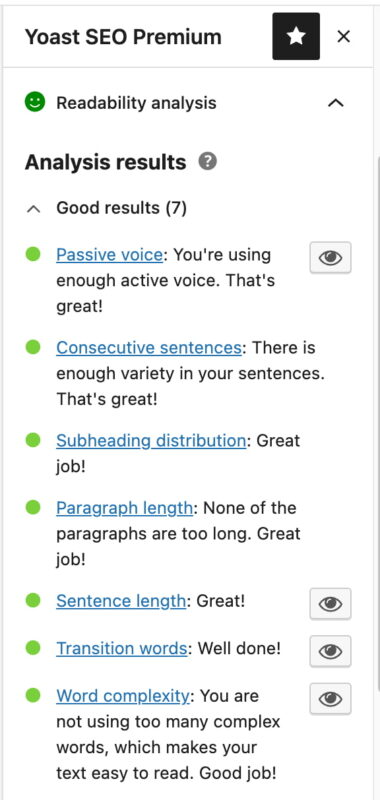
And if you’re wondering why your readability or SEO bullet is red or orange, just click on the arrow next to these bullets to get feedback on what you can still improve. This lets you make changes immediately without taking you out of your writing flow.
5. Check your SEO traffic lights
When you’ve written a well-structured and readable blog post, you want it to rank in the search engines. So, you want to optimize your blog post for your focus keyword or keyphrase! This is where the Yoast SEO analysis comes in. Assuming you haven’t skipped the first step in this checklist, your blog post will focus on a keyword that benefits your SEO strategy. Fill in your keyword in the focus keyphrase field, and our SEO analysis will give you feedback on how SEO-friendly your article is.
As with the readability analysis, you can now check your SEO score in the Yoast sidebar in the block editor. This makes it possible to work on the SEO of your content while editing. If your traffic light is red or orange, simply click the arrow next to this bullet to get feedback on what you can improve.
Keep reading: Our must-read articles about Content SEO »
6. Preview your post for Google and social media
As you may have already noticed in the screenshot above, the sidebar offers you a preview of what your post will look like in Google, Facebook and Twitter. When you click one of these tabs in the sidebar, you can also edit these previews. To show you what this looks like, this is the screen you get when you click the ‘Google preview’ in the Yoast SEO sidebar:
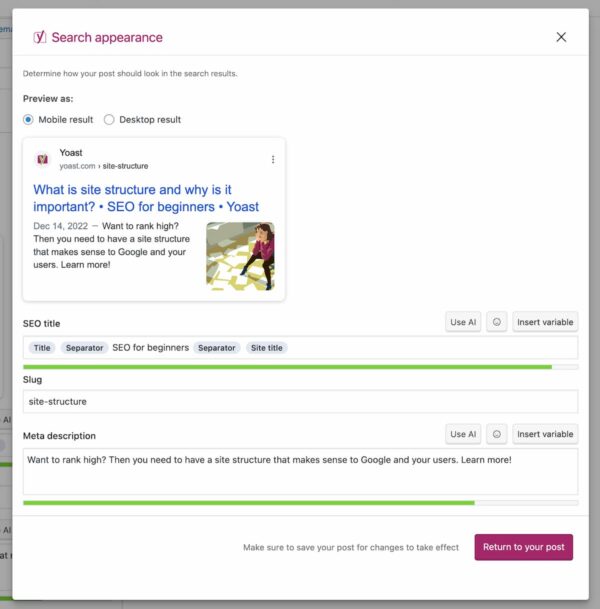
This screen shows you what your post will look like in the search results, and gives you the possibility to edit your preview. However, it is important to note, that this preview is a suggestion we’re giving Google. Sometimes, Google chooses a meta description or SEO title for you.
Similar to your Google preview, the sidebar also shows you what your page will look like when you share it on Facebook or Twitter. Simply click the Facebook preview tab (or Twitter preview tab) and check what your post will look like. You can also change the post image, title, and description. Take some time to do this, as the right post will increase the number of people clicking on your post!
Read on: Social media optimization with Yoast SEO »
7. Hit publish!
You’ve made it to the final step in this blog post checklist! And that’s to hit that publish button finally. If you’re feeling a bit hesitant about making your post public, don’t worry. Our plugin gives you the reassurance you need to send your new content into the world. After clicking the Publish button, we’ll give you a final overview of your scores on readability and SEO. This allows you to make some final adjustments if needed and happily press that button.
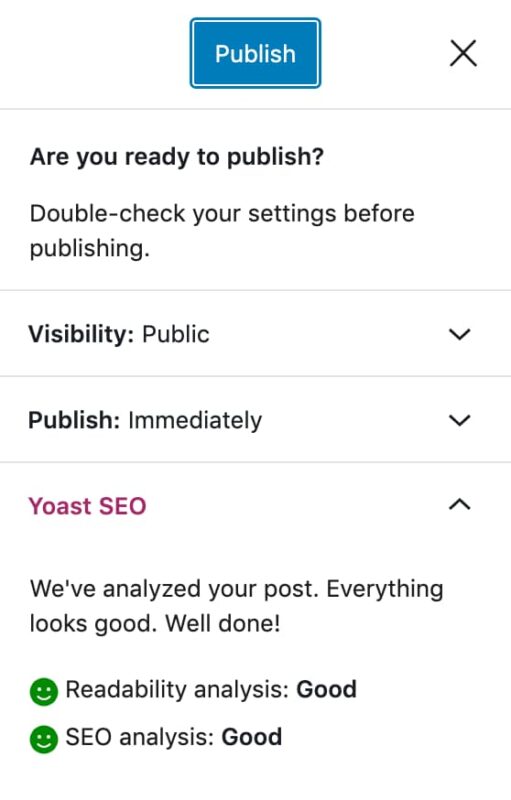
After publishing your post, you’ll be greeted with a screen that gives you the link to your freshly published blog post. And to make this a part of your publishing workflow, we’ve added the possibility to share your post on social media right away.
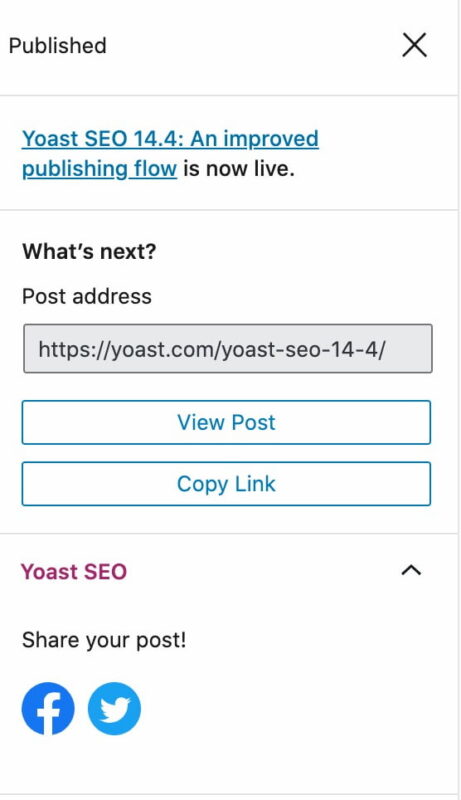
Why? Social media are a necessity for the growth and marketing of your website. By sharing your new blog post right away, you’re drawing attention to it and increasing the traffic to your site. This gives your new blog post a kickstart in getting exposure and will help your rankings.
The blog post checklist in short
In this article, I’ve talked you through the blog post checklist to optimize your post for the search engines. First of all, every blog post should start by executing keyword research. Secondly, make sure you take the time to prepare your blog post carefully. And after you have written the post, use Yoast SEO to check the readability and SEO of your content.
This brings you to the final step in this checklist: publishing your awesome blog post and sharing it with your audience right away. Which brings me to my final step in this article: wishing you lots of luck with your writing!
Keep on reading: SEO copywriting checklist »


Discussion (16)