Should you optimize your content for questions?
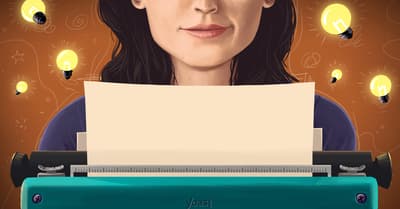
Search engines are getting better and better at understanding language. Does that mean they can also understand questions? And what does that mean for the way you should write and optimize your content for questions? We’ll find out in this post! First, we’ll explore how Google understands and uses questions. Then, we’ll go into why you should start optimizing your content for questions. Finally, I’ll give you a few practical tips on how to go about this!
Can Google understand questions?
Have you ever searched for a query in a writing style like this?
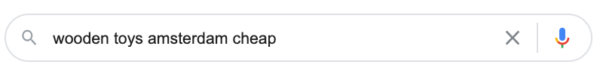
Chances are that you have. And I’m guessing this isn’t how you would naturally ask a question. If you were to ask your friend, you’d probably ask something like this: “Where can I buy wooden toys in Amsterdam for a small amount of money?”
When searching for an answer to a question using Google, people often use awkward language and phrasing to try to get Google to understand what they’re saying. We call this phenomenon “keyword-ese”. People have developed this writing style because Google had difficulties understanding the meaning of complex or conversational queries.
Google is looking to find answers to questions…
But times are changing. With their latest big update, BERT, Google got a lot better at deciphering complex search queries. The most significant change is that Google now uses the context and relations of all the words in a sentence, rather than individual words in a one-by-one order. And that leads to a more accurate understanding of questions, too. This helps them with finding better answers to questions people are searching with.
… but they’re also looking for questions to answer!
Have you ever seen questions like these in the organic search results?
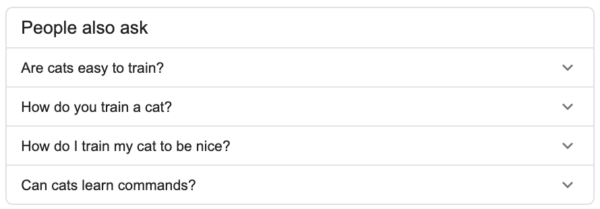
As you can see, these aren’t written in keyword-ese form. Google tries to answer questions in answer boxes like this. And they actually rewrite ill-formed questions to much better well-formed questions, so they can show them in the search results and provide an answer to those questions. For example, they rewrite a keyword-ese question like “spaghetti carbonara, mixing” to “How to mix a spaghetti carbonara?”.
This shows us that Google isn’t just looking for answers to questions, but also for better questions to show the answers, for example, in featured snippets, answer boxes, and “People also ask” sections.
Why you should optimize for questions
So, as we’ve seen, Google is getting a lot better at understanding questions. And they’re not only looking for answers to questions, but also for questions to answer, so they can help their users find what they’re looking for.
To make that happen, Google wants you to write natural, user-friendly copy. They want you to write with your readers in mind, not with Google in mind. In other words, they want you to optimize for questions people would naturally ask, not for keyword-ese questions. And if you do, this allows for increased organic search visibility, for example in featured snippets, answer boxes, and “People also ask” sections.
But that’s not the only reason why it’s good practice to optimize for questions. Research shows that questions are super engaging. They trigger something in your brain: after reading or hearing a question, you literally can’t think of anything else. The human brain can only think about one idea at a time. So when people see your question on your site or in the search results, they are forced to consider that question. And that can be quite a powerful tool.
What’s more, is that questions are also really useful for audience research. Seeing what questions people have, allows you to get to know your users better. And knowing how to help them can make for some great content opportunities!
How to optimize for questions
Okay, so how do you start optimizing for questions? Well, don’t worry, because this can be done in no more than two steps. First of all, it’s important to find out what questions your audience has. Go ahead and do some research. Try to make a list of all the questions your audience has or might have.
Step 1: Make a list of questions
The first step is discovering the questions your audience has. Sounds easy enough, but how do you go about that? Let’s go over a few tips and techniques. Keep in mind that researching questions is an ongoing process. You want to be constantly discovering new questions to add to your list!
Ask your audience
This is the most direct, and probably the most valuable, way of discovering questions: talk to your audience! Ask them what questions they have about the services or products you offer. You could reach out to them in real life, but also online. For example, on forums or on social media.
Use data from your site’s internal search function
Another way to discover what your audience is looking for is by taking a look at the data from your site’s internal search function. In Google Analytics at Behavior > Site Search > Search Terms, you’ll find all the terms people have used in the internal search option on your site. Are you covering all the topics people search for? Are there any questions left unanswered?
Use Answerthepublic.com
A very handy tool that can help you discover questions is answerthepublic.com. When you enter a term, this tool uses the auto-suggest results provided by Google and Bing to make a list of questions people search for concerning that term.
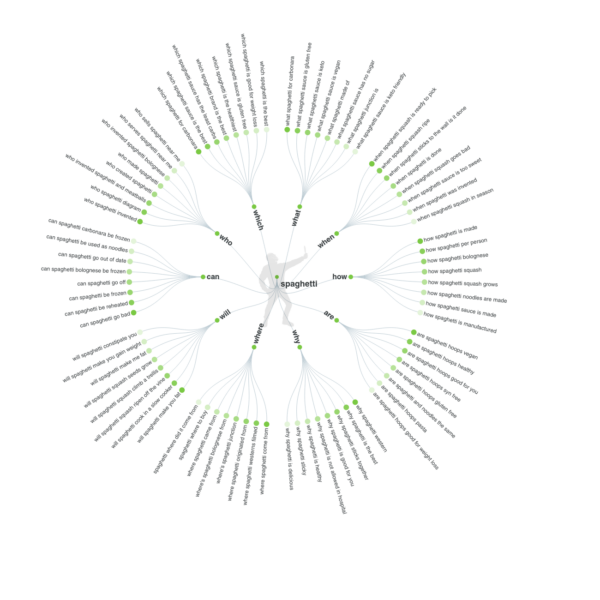
Use Yoast Google suggest expander
You could also use our tool, Yoast Google suggest expander, to find out more about what people search for. This tool uses Google’s suggest data, the words that Google automatically suggests when people are typing in a query. When you enter a word in Yoast Suggest, it will give you suggestions for queries people have used when looking for that word.
Step 2: Use the questions to write and optimize content
Once you’ve made a list of questions, it’s time to write and optimize your content. First of all, you could write articles that answer the questions people have. After all, that is what they’re searching for!
In addition, you could optimize existing content so it covers the questions from your list. Rewrite your content so it answers one of the questions on your list. You could use the question as your (long-tail) focus keyphrase, and use the Yoast SEO feedback to further optimize your article for the question.
Tip: Use the Yoast structured data blocks!
A great way to really stand out in the search results is by using structured data. And this is specifically true for questions. Rich results in search engines are often powered by structured data. When you add structured data to your content, it helps Google understand the kind of content you have written. And this improves the chance of Google showing your content in a highlighted way!
To help you out, the Yoast SEO plugin has structured data blocks for the WordPress block editor. Currently, the Yoast SEO plugin comes with a how-to block and a FAQ block. These blocks automatically add structured data for How-to articles and for FAQ pages, so that’s great for optimizing for questions! By using these blocks, you can get your content to stand out in the search results, like in the images below. Awesome, right?
Read more: How-to blocks & FAQ blocks »
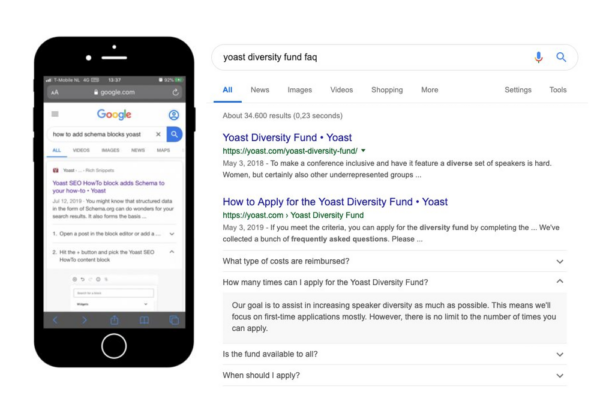
A quick recap
In this article, I discussed why you should consider optimizing your content for questions. Google has gotten a lot better at understanding language and they want you to write for questions people would naturally ask, not keyword-ese ones. So find out what questions your audience has. And use them to write new content and optimize existing content to give the answers your audience is looking for!
Read more: Using the search results to create intent-based content »


Discussion (20)