What if people copy content from your site?

It can happen to you: other people copy content from your site and republish it on their own site. You have gone the extra mile to write an awesome article for your website, when, all of a sudden, another website takes possession of it. It can be frustrating to see this happen, and it happens more often than you think. If your website reaches a certain number of visitors and stands out from the crowd, there will be people that try to benefit from your content for their own gain.
Simple example: after this post is published, it will appear in our RSS feed. And this will cause other websites to publish the article automatically on their own website. They fully automated that process. Not the nicest way to express appreciation, right? But it happens.
In this article, we’d like to show you a number of ways that people can copy your content. We’ll also show you what possible actions you can take, without directly asking your lawyer to take action.
People copy content via your RSS feed
Most content management systems publish an RSS (Really Simple Syndication) feed for your website. Being the fossil that I am, I still use these feeds in my RSS reader (I’m using Feedly) so I can read up on a number of websites at once.
However, some websites use RSS to include news from other websites on their website. That can be done by including a list of your latest article titles that link to your website. You’ll probably have no problem with it if someone does this.
But if it’s done to republish your content on their website without that link to you, it’s a different story. This is one of the reasons our Yoast SEO plugin allows you to add an extra line to your feed items (check out the Search appearance > RSS section of our Yoast SEO plugin). That line could say “The article (article title) was first published on (your URL)”. We include a line like that by default, by the way. This ensures that, if people copy content from your website via your RSS feed, there will always be a link back to your website. Google will find that link and understand you are the original source.
Make sure there is a link back to the original article in the RSS feed. That way, the website that copies your content won’t get all the credit for your article.
Manually copying your content
If someone manually copies your content or removes that line directing the reader and Google to your website from your RSS feed, chances are you won’t even notice they copied it. But if you do, first, try to get them to add that link back to your article in there. Just send an email and hope that the ‘thief’ is willing to add that link.
We have had people telling us that the only reason they copy content from our website was that they felt their readers should know about that specific issue or tip as well. There didn’t appear to be bad intentions and the link was added immediately after our email.
The best way: canonical link
The best way to make sure search engines understand that your content is the original source for the content is by adding a canonical link back to your website. If the other website is willing to do so and is running our Yoast SEO plugin, this is easy as pie. If the website at hand has no bad intentions, they will be willing to add that link.
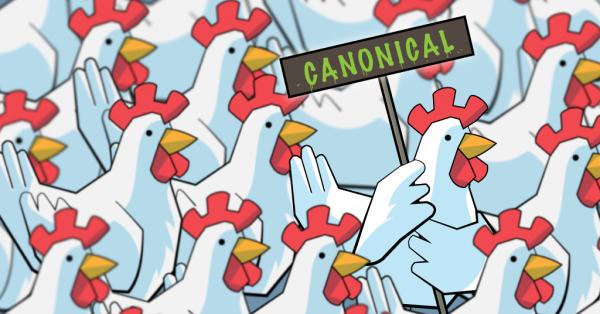
Get rid of that copy altogether
It’s trickier when people have less good intentions for stealing your content. If they copy content from your website only for their own benefit, they might not even respond to your email. In that case, you may have to use your copyright as the original author to have that content removed. Google suggests contacting the host of the website and filing a request at Google as well (see the last paragraph of that article).
Translating your content
There is another way that websites can copy your content. If this article, for instance, gets translated into Italian, we might not find even out about it. But usually, articles like that do surface on Twitter. And you obviously have a saved search for your brand on social, right? Or one of the internal links that you added could remain in the translated article and show up in Google Analytics. You might find a Google Alert in our inbox showing that article. There are ways to find a translated article.
Do you want to be associated with that website?
Now I hear you think “If a canonical would help to link duplicate content cross-domain, I need hreflang here.” But you probably don’t. There is no use adding that hreflang tag if the other site isn’t linking back to you using the same method. And you have no control over the translation whatsoever, so you might not want to be linked to that domain anyway.
If the translation makes sense in your book, I would ask the other website to add a link in the article, stating that the original article appeared on your website, in English (or whatever language you originally wrote it in). If the translated article is for an audience that you’re not targeting, I wouldn’t even put too much effort into it.
Artwork
I’d like to wrap up this article with a small remark about artwork. We use artwork heavily in our publications (and branding). Every single illustration we have on our website is our own.

In case a website, Youtube video or social media publication uses that artwork, we have the option to have that publication taken down because of that. Usually, using this copyright angle is the easiest way to get rid of non-responsive thieves of your content. Simply send the website an email first, and ask the hosting company to take action if you get no response. Another reason to stay away from stock photos and use your own media to enhance your website!
Good luck!
Read more: DIY: Duplicate content check »


Discussion (19)